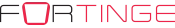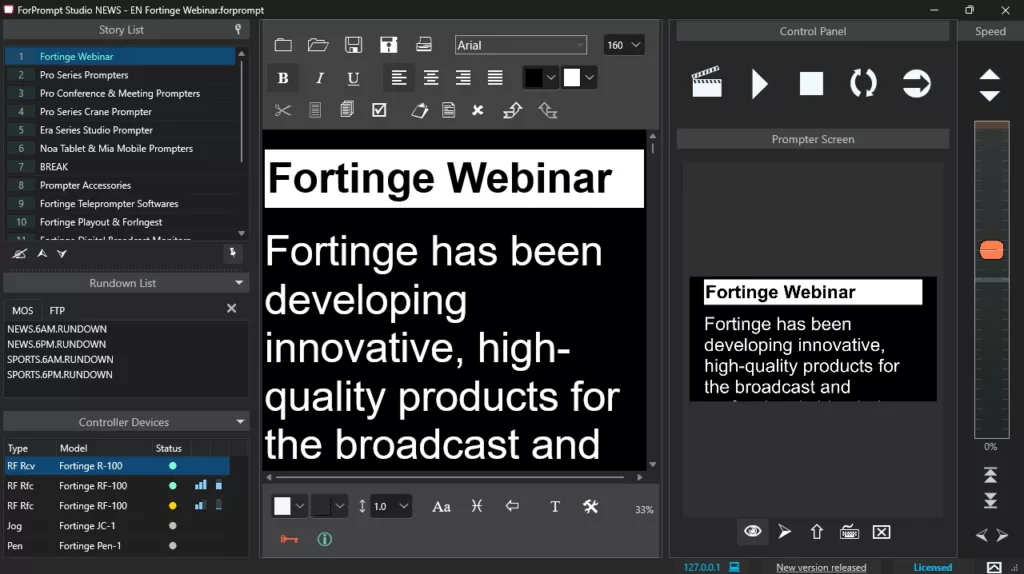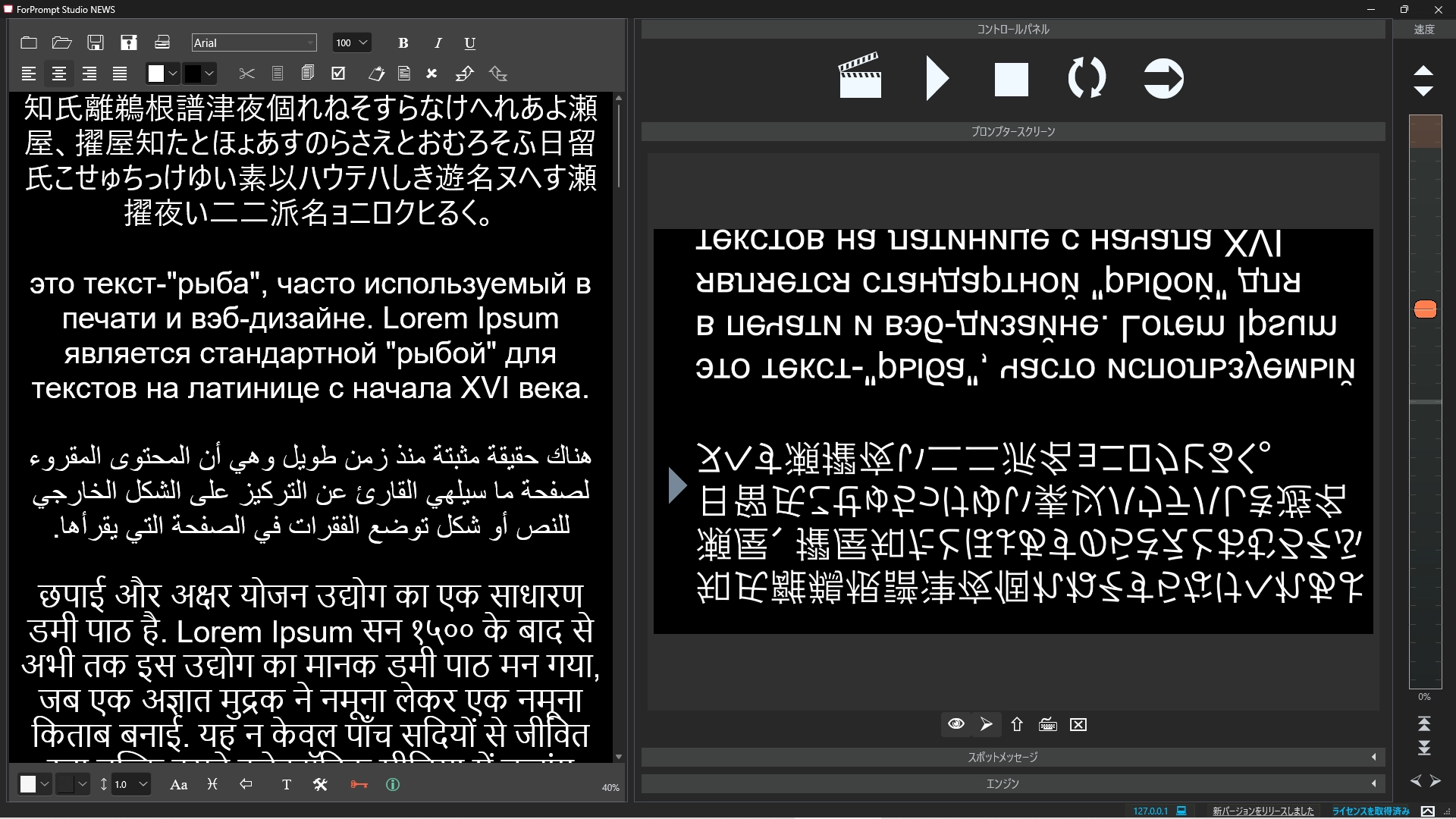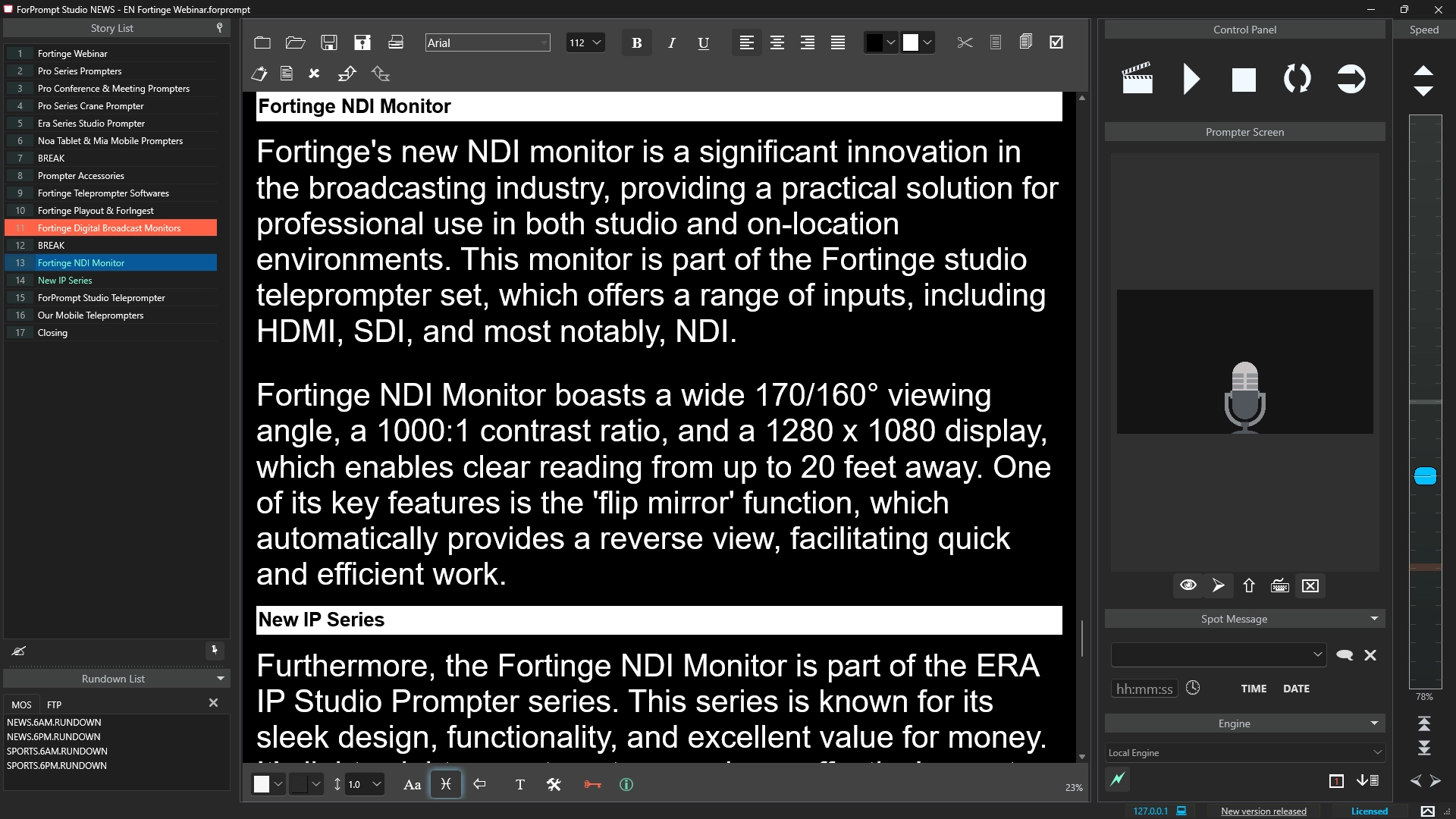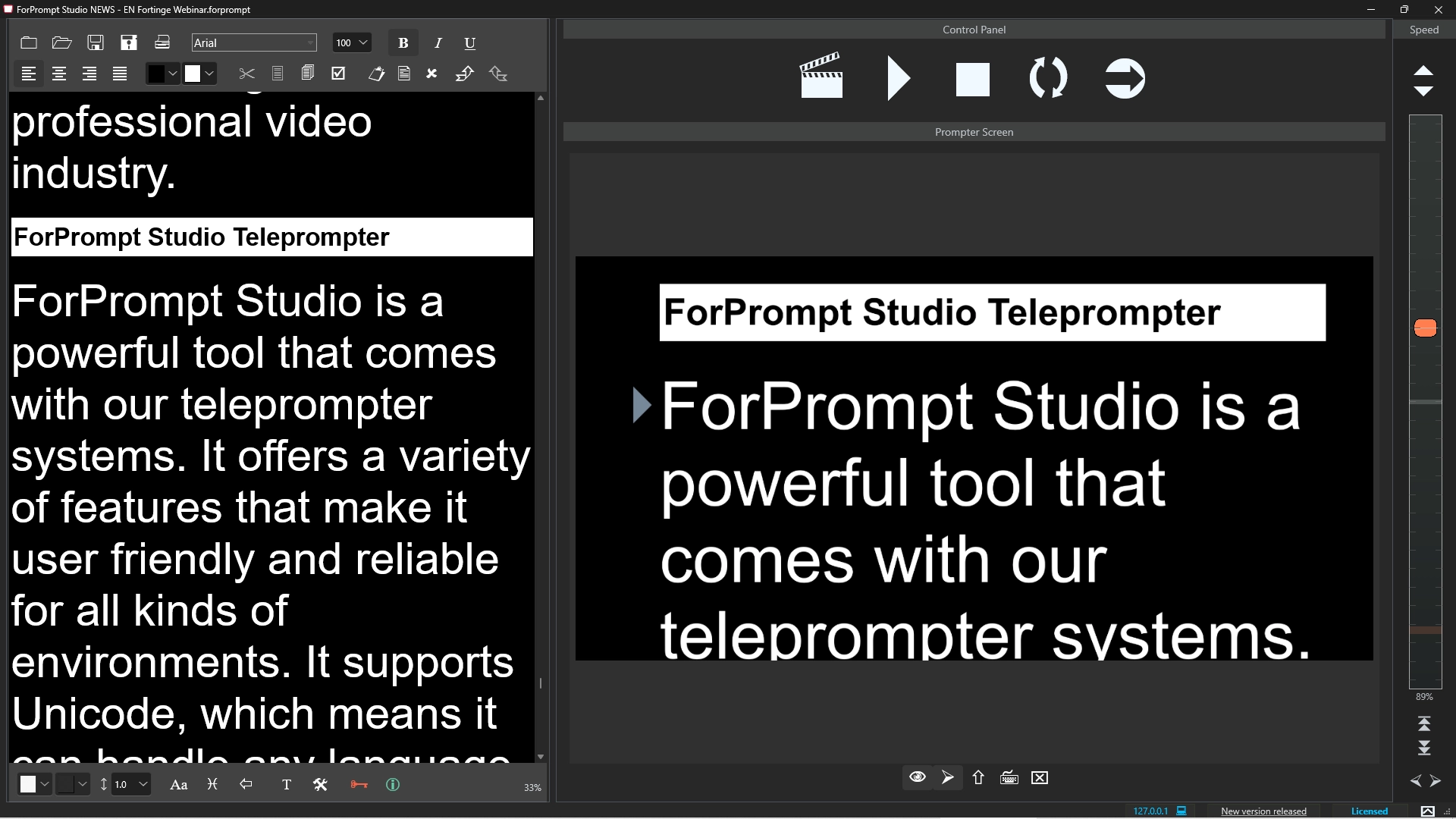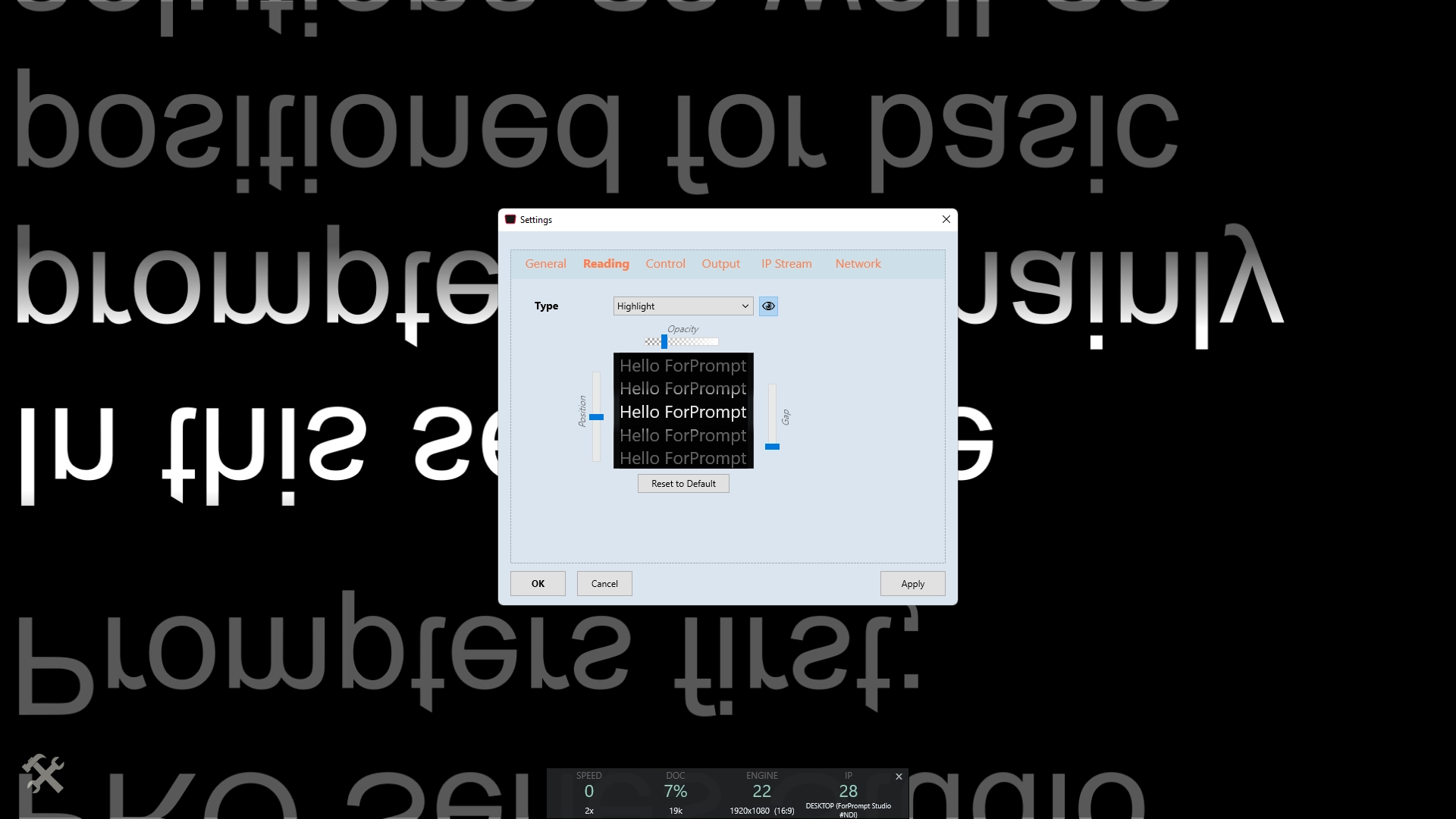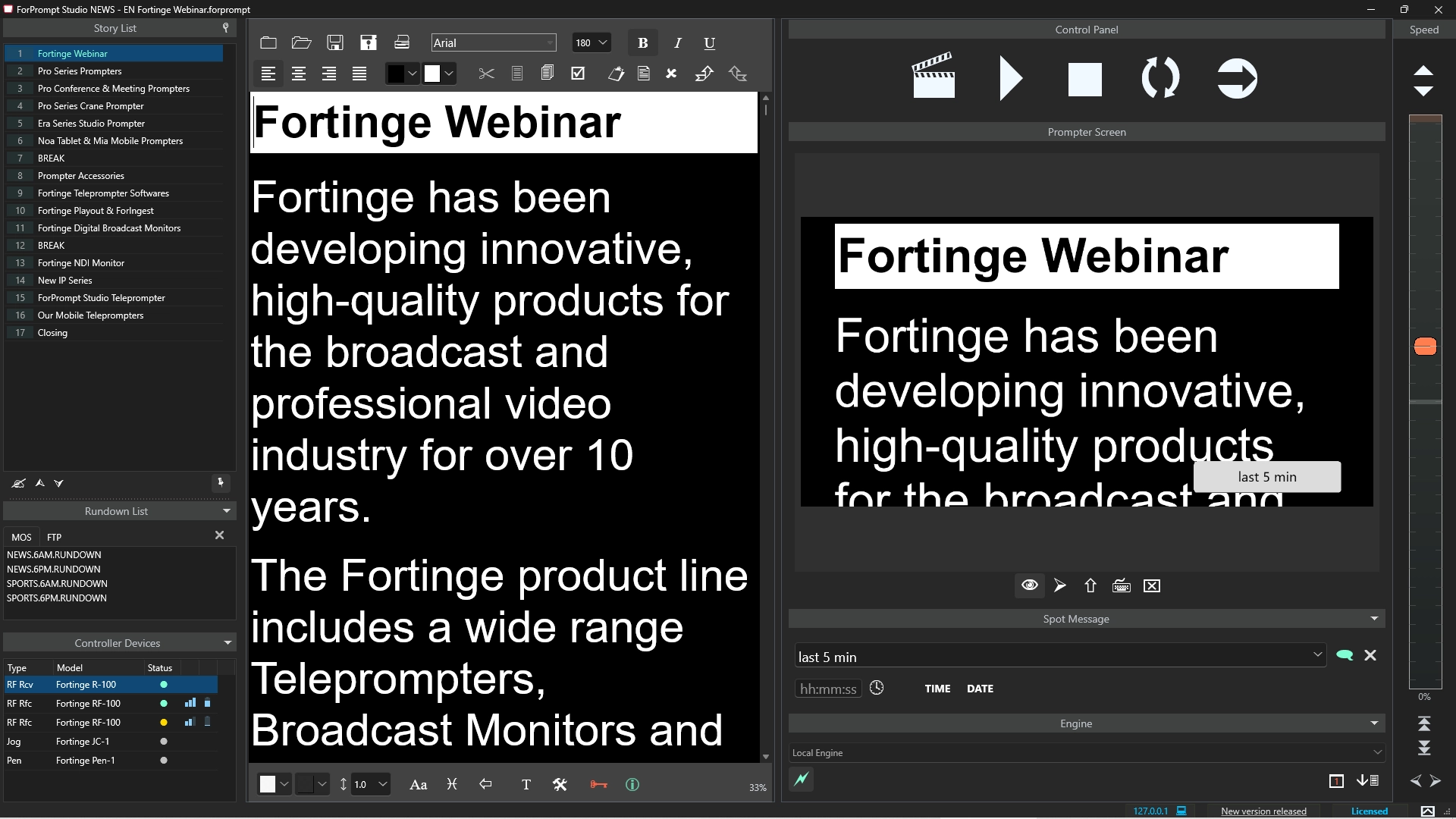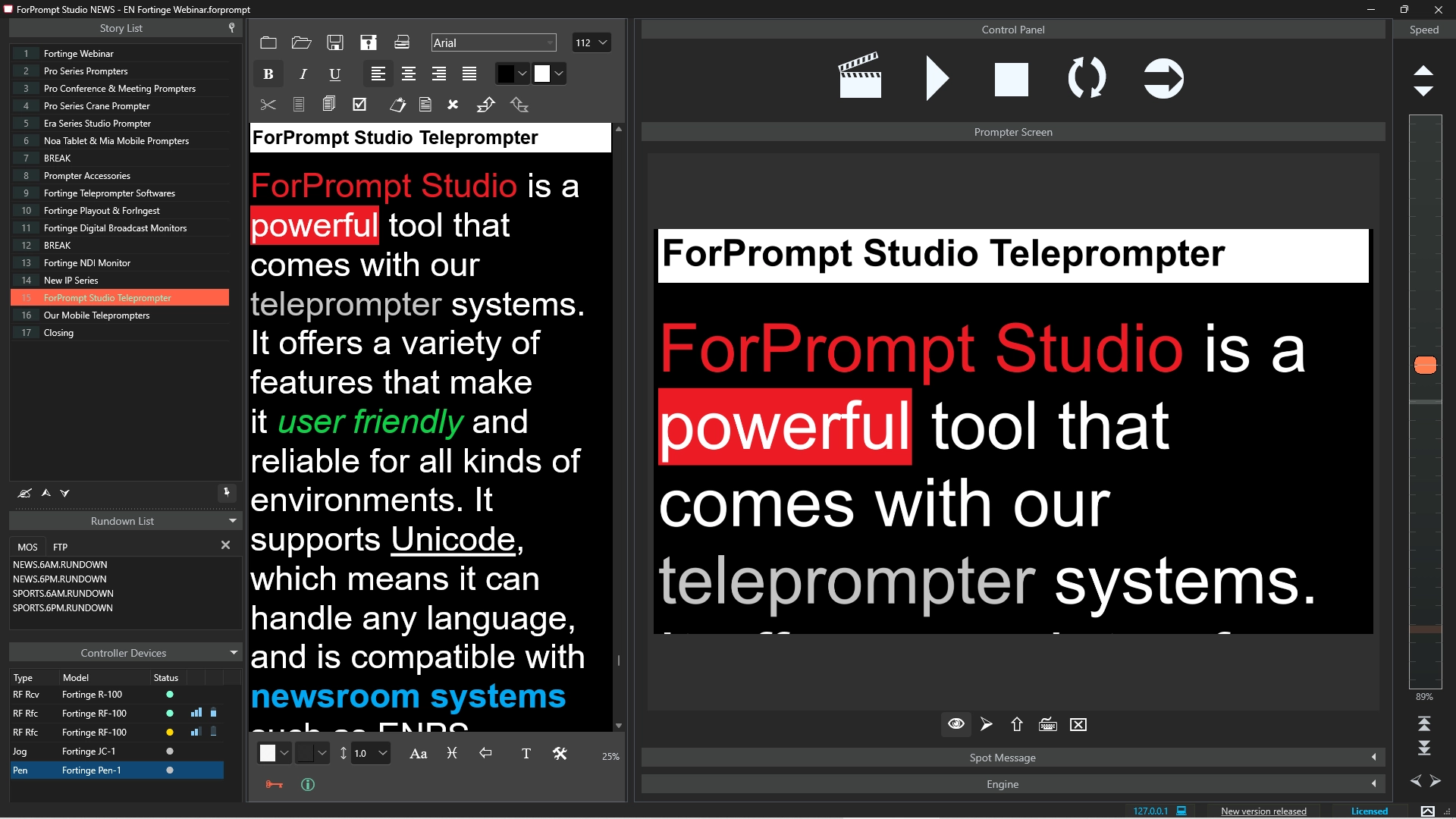ForPrompt Studio Teleprompter Software
Fortinge is proud to present ‘ForPrompt Studio’, our full-scale teleprompting software application.
The software features an flexible array of features that cater to a wide variety of users. MOS compatibility, SDI and HDMI I/O support, multi monitor, multi language support, automatic text update, edit while on-air, customizable UI, rich text support, dedicated remote control devices, are some of the features that make it stand out.
The newly released version supports 60 fps NDI streaming output in full HD and other resolutions, among other improvements
=========================================================
ForPrompt Studio
Version 3.2
www.fortinge.com
=========================================================
ForPrompt Studio
ALL FEATURES
MAIN
* Multilingual Interface
* Preview Window On Main Screen
* Auto Update in Story List
* Remote Control via Network
* Jump to Story
* Jump to Cursor
* Easy Story Navigation
* Reading Marker with RTL Support
* Send Text, Clock, Countdown Messages To Presenter
* Flip/Mirror Options for Preview
* Story List Follows Live Prompter
* Story Reordering
* Prompter Scroll Previewer
* Video Stream Over IP
* Global Hotkeys
* Customizable Layout
EDITING
* Smart Rich Text Editor
* Rich Text Coloring
* Full Unicode Support
* Right-to-Left Editing
* Word Break Option
* Insert Bookmark or Story Header
* Drag&Drop Files From Explorer
* Import Native Rich Text File Formats
(PDF, DOCX, PPTX, RTF, HTML, TXT)
* Auto Load Last Script
* Various Paste Options
* Printing
* Export to PDF
* Header Scale Setting
* Get and Edit Remote Prompter Script
RENDERING
* Smooth Text Flow
* Live Update During Prompt
* Dynamic Fast Text Rendering
* Smart Live Update Algorithm
* Smart Screen Scaling
* Engine Performance Settings
* Low CPU&GPU Usage
* Speed Factor (1/4x to 4x)
* Hide Display When Select Output Device
* Arrow & Highlight Reading Features
* Engine Info Panel
* Prompter Loop Option
* Blank Screen
OUTPUTS
* NDI IP Video Streaming Over Network
* Decklink Boards Support with HD/SD SDI Output
* Decklink PAL/NTSC Interlace Support
* Blackmagic Intensity Shuttle Support (for Laptops)
* Multi Monitor Support
* Easy Change Display Devices
* Display Flip & Mirror
* Output Device Flip & Mirror
* IP Flip & Mirror
* Various Resolutions (16:9, 16:10, 4:3, 3:2)
* Different Resolutions Possibility for Screen and Output
CONTROLLERS
* Sensitivity and Overall Speed Controls
* Engine Remote Control with Keyboard
* Plug&Play Controller Devices and RF Remote Controllers
* Status List of Controller Devices (like battery, distance etc)
* Shuttle Xpress Direct Device Support
* Shuttle Pro2 Direct Device Support
* Foot Switch Plug&Play Controller
* Pen Mouse Plug&Play Controller
* RF, Pen, Foot Pedal, Jog&Shuttle Controller Status in Device List
* Fortinge JOG USB/RF Remote Controller Support
* Fast Story Navigation With Jog Controller
* Move Text With Jog Controller
* Revert Scrolling
* Automatic Direct Jog Support Installer
* Dual Jog Shuttle Controller Support
* Logitech Presenter Device Support
APPLICATION
* Windows 8-11 Compatibility
* Code Signing Certification for Application Security
* Application Logging
* Automatic Check Updates
NEWS PLUGIN
* MOS Support with All Socket Versions
* MOS Live Update During Prompt
* MOS Logging
* MOS Show Additional Texts Option
* MOS and FTP Story Page Number
* MOS Remove Between Brackets
* FTP Scripts Auto Update
* Select FTP Rundowns
* Newsroom Comment Hiding
* ENPS, OCTOPUS, iNEWS FTP, MARSIS and more supported
=========================================================
=========================================================
NEW SMART NDI BASED TELEPROMPTER SOLUTION FROM FORTINGE
Fortinge introduces new prompter solution for NDI based workflows.
The Forprompt Studio teleprompter software, which was released by Fortinge a few years ago and is already used across dozens of countries, now supports NDI streaming output with its new release.
At the same time, the ERA-IP prompter monitor with NDI input has been released. This new duo, complements a teleprompter workflow over NDI infrastructure, simplying the broadcast infrastructure
Version 3.2
Version 3.1
Version 3.0
Version 2.5
Version 2.4
===============================================================================
===============================================================================
ForPrompt Studio
RELEASE NOTES
Version 3.2
www.fortinge.com
===============================================================================
===============================================================================
2024.03.06
Version 3.2
NEW FEATURES
* Jump to Story
* License Backup
IMPROVEMENTS
* Editor improvements
* License system improvements
* Remote management system improvements
* FTP module minor improvements
* MOS comments between brackets can be hidden or colored
* MOS module improvements
FIXES
* File in use is no longer an issue.
* Whiteness issue in preview is fixed. Apply the “Preview DPI Scale” setting.
* Fixed the issue where the Jog Shuttle device did not work properly when “Revert JOG” was set.
=========================================================
2024.01.18
Version 3.1
NEW FEATURES
* Logitech Presenter Device Support
IMPROVEMENTS
* Interface improvements
* New screen options in the Blank Screen list
* When creating a header, { } brackets are no longer added
* Recent used engine is automatically remembered at startup
* A warning message is given when disconnecting from the engine
* Added 60 FPS setting to preview options
* New hotkey F5 for Start
* Added CTRL+Y hotkey for REDO in the editor
* PAGE UP and PAGE DOWN hotkeys increase and decrease scrolling speed
* CTRL+PAGE UP and CTRL+PAGE DOWN hotkeys go to next and previous page
* FAQ docs have been added
* Demo scripts are updated
* EULA is updated
NEWS
* MOS Improvements
* MOS multiple delete/append/move operations
* FTP improvements
* FTP rundowns being automatically fetched
* Brackets [[ ]] are automatically converted to Comment style
FIXES
* Jump To Cursor command (F12) hotkey issue is fixed
* Fixed a warning message when selecting FTP directory
* Fixed an error for FTP secure connection
=========================================================
2023.08.07
Version 3.0
NEW FEATURES
* NDI IP Video Streaming Over Network (HD 60 fps)
* Customizable UI Layout
* Engine Info Panel
* Prompter Loop Option
* Dual Jog Shuttle Controllers Support
IMPROVEMENTS
* Higher performance
* Engine Stay On Top option
* Update command is now faster
* Blank Screen feature has also been added to the standard version
* Foot Controllers keeps controlling while any other app’s window is on top
* Controllers improvements
* Interface improvements
FIXES
* ALT key can be used within Global Hotkeys
* Foot Controller is fixed with standart and dongle licenses
* New FTP rundown add command has been fixed
* Remote keyboard control has been fixed
* Seconds are displayed correctly in Spot Message
=========================================================
2023.04.03
Version 2.5
NEW FEATURES
* MOS: Remove Between Brackets
IMPROVEMENTS
* MOS: Show Presenter Name setting
* FTP: Floated Stories is not receiving
* FTP: Rundown Dynamic Sync
* Editor: Header Color setting
* Editor: Screen opens on the active desktop
* Editor: Line Gap can be lower than 1.0
* Editor: Removed bottom space in paragraph line
* Editor: Jump To Cursor hotkey is F12
* Editor: Engine active monitor number
* Editor: Control with Keyboard feature has also been added to the standard version
=========================================================
2022.12.06
Version 2.4
NEW FEATURES
* Get and Edit Remote Prompter Script
* FTP Scripts Auto Update
* Global Hotkeys
IMPROVEMENTS
* Interface Improvements
* Text editor improvements
* RTL editing improvements
* Download updated-only FTP scripts
* Zoom with [Ctrl +] and [Ctrl -] shortcut keys in the editor
FIXES
* Engine text delay at startup is fixed
* Story List reordering is fixed
* Dongle fix for Japanese Windows
=========================================================
2022.09.26
Version 2.3
NEW FEATURES
* Story Reordering
* Header Scale Settings
* Prompter Scroll Previewer
* Remote Control via Network
IMPROVEMENTS
* Flip Preview
* Boost Max Speed settings
* Engine screen can be minimized
* Faster engine startup
* Reversed editor’s scale by mouse scroll
* Log files can be created in the %TEMP% directory
* Script files can be opened from Explorer while already opened
* Interface Improvements
* User experience improvements
FIXES
* Editing story page number corrected
* Minor bug fixes
=========================================================
2022.07.22
Version 2.2
NEW FEATURES
* Horizontal Mirror
* Select FTP Rundowns
* Story List Follows Live Prompter
* Direct Jog Support Installer
IMPROVEMENTS
* New Preview Settings
* Import License File
* Minor Improvements
* Editor Updated
* ESC key to stop FTP rundown loading
FIXES
* Capitalize function works correctly in Turkish
=========================================================
2022.06.15
Version 2.1
IMPROVEMENTS
* Controller system improvements
* Other minor improvements
FIXES
* USB unplugging issue is fixed
* End of scrolling issue is fixed
=========================================================
2022.05.06
Version 2.0
NEW FEATURES
* Auto Load Last Script
* Revert Scrolling
* Highlight Reading
* Printing
* Logging
* Export to PDF
* Various Paste Options
* Brazilian Portuguese Language Support
* New Version Automatic Checking
IMPROVEMENTS
* New interface style
* Interface improvements
* Editor Popup Menu Commands
* New translations added
FIXES
* Fixed the freezing issue when shutting down the Engine
* Fixed the “Argument out of range” error that occurred when the scroll was finished
* Memory usage fixes
* Some minor fixes
NEWS PLUGIN
* Edit story header and page number
* MOS and FTP Story Page Number
* MOS page number in story header option
* MOS page numbers are getting automatically refreshed
* MOS improvements
* FTP improvements
=========================================================
2022.03.27
Version 1.9.1
IMPROVEMENTS
* Arrow pointer position settings has been added
* Engine full screen on startup option has been disabled
* Controller system minor improvements
* Minor performance improvements
NEWS PLUGIN
* MOS hide paragraphs option has been improved
* MOS messaging system has been improved
* Inews closed caption (cc) colorize and hiding options have been added
=========================================================
2022.02.24
Version 1.9.0.1
PROMOTIONAL UPDATE
* 1 year extend of licenses for all customers (until 31.12.2022)
=========================================================
2022.02.18
Version 1.9
IMPROVEMENTS
* Messaging system is improved
* Licensing system is improved
* Engine is full screen on startup
* Double clicking the story list moves the caret
* Firewall settings are made automatically during installation
* Prevent multiple opens
* Interface improvements
NEWS PLUGIN
* MOS rundown list reordering
* MOS log file names with comments
* Default value of ‘Characters that hide paragraph’ option for MOS is set to ‘//’
FIXES
* Entering the dongle license window error is fixed
* Arabic RTL Interface issues has been fixed
* Some minor fixes
=========================================================
2021.12.09
Version 1.8
IMPROVEMENTS
* Editor Default Font and Alignment Settings
* Three levels set it up for Engine performance settings
* Paragraphs height reduced
* Editor Scale with Ctrl+Wheel
* Some interface improvements
* Editor Default Font Size increased to 140 pixel
* Select All button added to menu bar
FIXES
* Freezing issue in the Engine go to cursor has been fixed
* Freezing issue in the last page after scroll has been fixed
* JC1 Controller USB mode issue fixed
* Editor layout issue solved about the desktop rescaling
* License check server from cache issue fixed
* Other minor bug fixes
NEWS PLUGIN
* MOS Keep Rundowns Option
* MOS Live Update flickering issue fixed
* Going to the top once MOS is updated has been fixed
* FTP logging settings issue fixed
* FTP error message with empty rundown issue fixed
* FTP Chinese display garbled issue fixed
* FTP SSL connection issue fixed
=========================================================
2021.10.19
Version 1.7.1
IMPROVEMENTS
* Editor Minor Improvements
* Some Optimizations
* MOS fixes
=========================================================
2021.10.11
Version 1.7
IMPROVEMENTS
* Windows 7 Compatibility (Software Only)
* Engine default screen selection
* Editor some minor improvements
FIXES
* Editor header deletion issue fixed
* Editor dummy jog controller issue fixed
MOS
* Settings page renewed
* Port number issue fixed
* Additional tag issue fixed
* Some major improvements and fixes
=========================================================
2021.08.26
Version 1.6
NEW FEATURES
* Blank Screen
* Code Signing Certification for Application Security
IMPROVEMENTS
* Story List Search
* Improved Text Editor
* Improved Text Rendering
* Improved Rich File Imports
FIXES
* MOS fixes
* Editor fixes
* Controllers fixes
=========================================================
2021.08.06
Version 1.5
NEW FEATURES
* MOS Show Additional Texts Option
* Engine Remote Control with Keyboard
* New Fortinge USB/RF Remote Jog Controller Support
* Fast Story Navigation With Jog Controller
* Move Text With Jog Controller
IMPROVEMENTS
* Controller system improvements
* Interface improvements
* Some fixes
* Installing sample script documents in Common Documents folder
=========================================================
2021.07.08
Version 1.4
IMPROVEMENTS
* Auto hide mouse option in Engine
* Show additional texts option in Editor
* Jump button only goes to cursor
FIXES
* Corrected scroll position when adding header
* Corrected scroll position when MOS updating
=========================================================
2021.06.15
Version 1.3
NEW FEATURES
* Jump to Cursor
* Flip Option in Preview Panel
IMPROVEMENTS
* Delete old installed files after updates
* Minor fixes
=========================================================
2021.04.16
Version 1.2
NEW FEATURES
* Fortinge JOG USB/RF Remote Controller Support
* Decklink PAL/NTSC Interlace Support
IMPROVEMENTS
* Adjust speed with mouse wheel on preview panel
* Drag files into the editor from Windows Explorer
* Interface improvements
* ESC key stops
* Decklink recorder boards fix
* Decklink mode selection fix
* Performance optimizations
* Other minor fixes
=========================================================
2021.03.02
Version 1.1.10 BETA
NEW FEATURES
* Speed Factor (1/4x to 4x)
* Hide Display When Output
IMPROVEMENTS
* Very Low CPU&GPU Usage (Up to %400 efficiency)
* Language is auto select
* Dongle system enhancements
* Minor interface changes
* Important fixes
=========================================================
2021.02.11
Version 1.1 BETA
STUDIO NEW FEATURES
* PDF File Import
* PPTX File Import
* Multilingual Interface
(English, French, Spanish, Turkish, Russian, Hindi, Japanese, Chinese, Arabic)
ENGINE NEW FEATURES
* Display Flip
* Output Device Flip
* Engine Performance Settings
* Shuttle Pro2 Direct Support
* Various Resolutions
* Different Resolutions Possibility for Screen and Output
IMPROVEMENTS
* UI enhancements
* Full Screen Engine
* Save Engine settings
* Preserved speed value
* Improve keyboard and controller commands
* Various fixes
=========================================================
2021.01.08
Version 1.0.2.1
NEW FEATURES
* Word Break Option
IMPROVEMENTS
* Improve Licensing
* Improve Messaging
* Some Interface Changes
=========================================================
2020.12.22
Version 1.0.2
NEW FEATURES
* Send Text, Clock, Countdown Messages To Presenter
* Pen, Foot Pedal, Jog&Shuttle Controller in Device List
IMPROVEMENTS
* The messaging system updated
* New zoom bar
* New speed bar
* Interface changes
* Minor enhancements
=========================================================
2020.12.14
Version 1.0.1
NEW FEATURES
* Fortinge RF Remote Controller Support
* Reading Marker with RTL Support
* Check Updates Option
IMPROVEMENTS
* MARSIS News MOS enhancements
* License updates
* Some minor enhancements
=========================================================
2020.12.01
Version 1.0.0.3
NEW FEATURES
* Monitor Selection
IMPROVEMENTS
* Margin settings
* License updates
* Some fixes
=========================================================
2020.11.24
Version 1.0.0.2
IMPROVEMENTS
* Device list filter changed.
* License enhancements
* Some fixes
=========================================================
2020.11.18
Version 1.0
NEW FEATURES
* Marsis Newsroom Automation Support
* New Online Licensing System
IMPROVEMENTS
* MOS updates
* iNews enhancements
* Some fixes
=========================================================
2020.11.10
Version 0.9.5 beta
NEW FEATURES
* Right-to-Left Editing
* Newsroom Comment Hiding
* MOS Logging
IMPROVEMENTS
* Improved auto update.
* Improved font list.
* Improved paging on render engine.
=========================================================
2020.11.05
Version 0.9.4 beta
NEW FEATURES
* Shuttle Direct Device Support
* Easy Story Navigation
* MOS Live Update During Prompt
IMPROVEMENTS
* Minor changes and bug fixes.
=========================================================
=========================================================